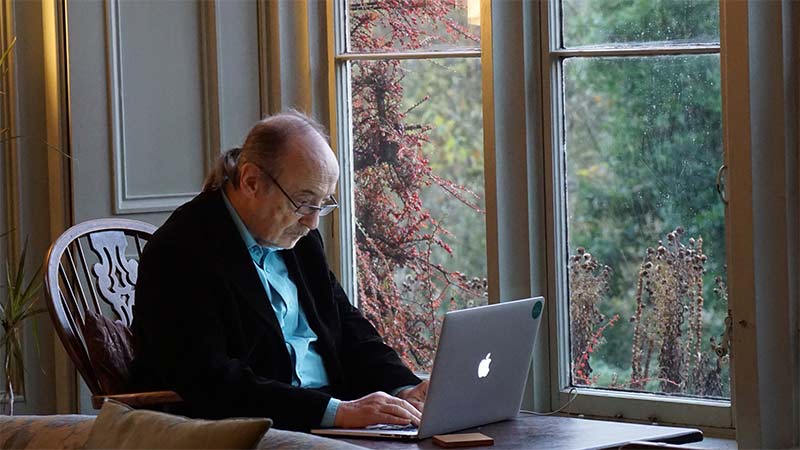With the use of MedicareCENTER that you have access to as a TMG partner, collecting those SOA’s can be done with ease.
How do I collect a Scope of Appointment from my client?
As TMG partners, you have access to MedicareCENTER. Through this platform, you can send a Scope of Appointment through email or text. Clients can electronically sign the documents via MedicareCENTER.
With the 48-hour rule guidelines, sending SOA’s through the mail becomes harder to maintain compliance.
CMS 2024 Final Rule: 48-hour window
The 48-hour SOA rule has returned. The guidelines require a minimum 48-hour window between a Scope of Appointment form being completed and an appointment taking place with exceptions for beneficiary initiated walk-ins and the end of a valid enrollment period. There is also a time window of no more than 12 months following the date that the enrollee first asked for information that a sales agent can call a potential enrollee.
SOA Options: For agents who mail a letter to their members prior to the start of AEP, attach an SOA. For those who make calls, send them an SOA over text or email. For those who are not your member yet, USPS is the last resort.
Questions about CMS and Scope of Appointment guidelines
If you have questions, you have concerns about Scope of Appointment guidelines, we are happy to help.
The biggest takeaway is that through MedicareCENTER, you can have your clients fill out a Scope of Appointment form. Just remember per CMS guidelines, it is requirement that there is a minimum 48-hour window between a Scope of Appointment form being completed and an appointment taking place.
The annual enrollment period is a marathon and not a sprint.
This will be essential to remember during AEP season. You will want to maintain CMS compliance while achieving what you need to get done this Fall.
Give us a call at 888-622-9122 and we will help you the best we can.